Hardware
Raspberry PI
The software is actively tested and fully supported on a Raspberry PI 3 or 4. Other Raspberry PIs could work, as testing on more devices is not doable. So there are messages that Pi Zeros should work. But I cannot test it, and therefore offer limit support.
Bluetooth
With the new installers, it looks like that Wifi is disabled after installation. This will also block the bluetooth functionality. So make sure you have enabled Wifi by using the raspi-config tool and configure your Wifi setup. This will activate the Wifi and bluetooth chip.
GPIO
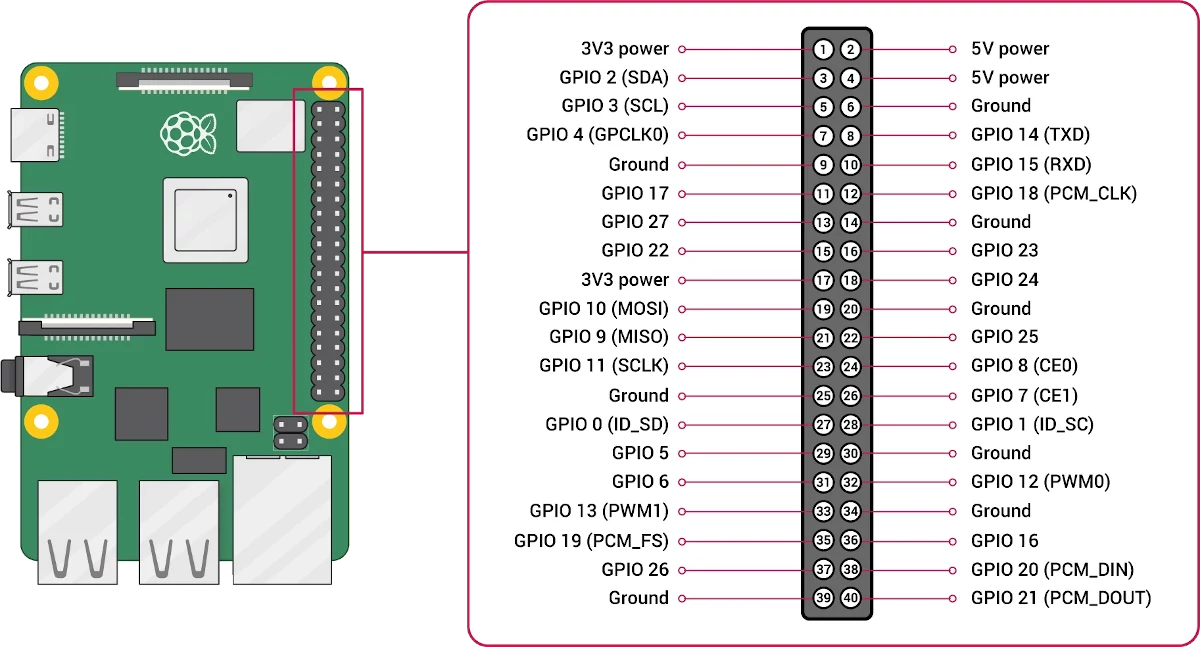 All the hardware that is connected through GPIO pins needs to use the physical pin number as address. This means a number from 1 - 40.
All the hardware that is connected through GPIO pins needs to use the physical pin number as address. This means a number from 1 - 40.
Power saving
Some GPIO sensors can benefit from using power saving. A good example is the analog/digital moisture sensor YTXX
Power management works that you connect the red (power) wire of the sensor to a GPIO pin, which will be put to high so that the sensor get powered. After 1.0 sec a measurement is taken, and afterwards the power to the sensor is shutdown.
When you want to enable power saving just enter an extra GPIO pin number, where the RED power cable is connected to, to the address separated by a comma.
Ex: [GPIO Readout pin],[GPIO power saving pin]
remark: Not all sensors will work with power management.
Analog sensors
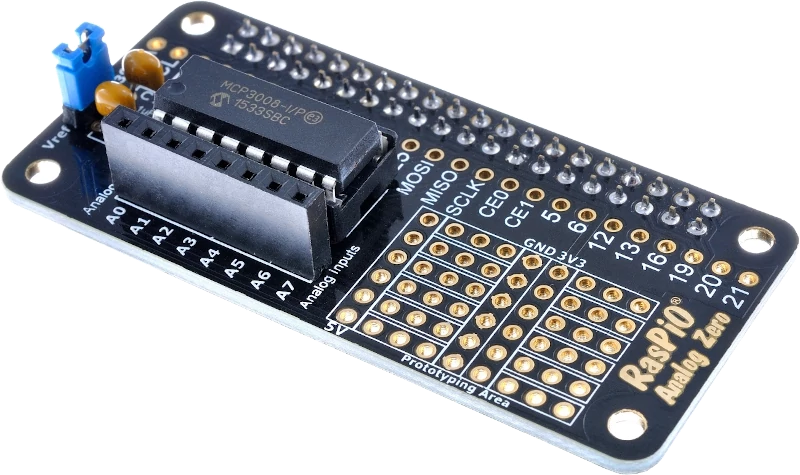 It is possible to add analog sensors to TerrariumPI. But as TerrariumPI only has digital GPIO ports, an extra add-on is needed to add analog ports. For now the RaspIO Analog Zero is known to work. But any MCP3008 based board should work. The downside is that you will miss some GPIO pins for other use.
It is possible to add analog sensors to TerrariumPI. But as TerrariumPI only has digital GPIO ports, an extra add-on is needed to add analog ports. For now the RaspIO Analog Zero is known to work. But any MCP3008 based board should work. The downside is that you will miss some GPIO pins for other use.
I2C bus
By default there is only 1 I2C bus available. But it is possible to add more I2C busses to your Raspberry PI. To select a different I2C bus then 1, use the following address notation:
<I2C Address>,[I2C Bus number]
<I2C Address> is mandatory and you can use the number shown in the i2cdetect. Adding ‘0x’ in front is allowed. So either 3c, 3c,1, 0x3c and 0x3c,1 are valid and the same I2C addresses.
The [I2C Bus number] is optional and can be omitted. The default value is 1.
Run the command i2cdetect -y 1 in order to see what is connected to your I2C bus. A correct working I2C bus should produce the following outcome:
1
2
3
4
5
6
7
8
9
0 1 2 3 4 5 6 7 8 9 a b c d e f
00: -- -- -- -- -- -- -- -- -- -- -- -- --
10: -- -- -- -- -- -- -- -- -- -- -- -- -- -- -- --
20: -- -- -- -- -- -- -- 27 -- -- -- -- -- -- -- --
30: -- -- -- -- -- -- -- -- -- -- -- -- 3c -- -- --
40: 40 -- -- -- -- -- -- -- -- -- -- -- -- -- -- --
50: -- -- -- -- -- -- -- -- -- -- -- -- -- -- -- --
60: -- -- -- -- -- -- -- -- -- -- -- -- -- -- -- --
70: 70 -- -- -- -- -- -- --
I2C Multiplexer
With an I2C multiplexer you can add more I2C busses to TerrariumPI. Support for I2C multiplexers depends on the support in the OS. For now there is support for pca9542 (2 channel), pca9545 (4 channel), and pca9548 (8 channel) muxes.
I2C IO Expander
There is support for two I2C IO Expanders so you can have extra GPIO relays or GPIO buttons if needed. This will update the GPIO address to:
pcf857<4/5>-<IO expander port>,<I2C Address>,[I2C Bus number]
Either use pcf8574 or pcf8575 to select the used IO expander.
<IO expander port> is mandatory and is a number from 1 till max ports.
<I2C Address> is mandatory and specified here.
Relays
We currently support 33 types of relays. Relays which has a dial icon ![]() after their name are dimmers.
after their name are dimmers.
16 Channel I2C Electromagnetic Relay Module IoT
Bright-PI 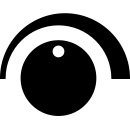
DC Dimmer 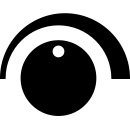
Denkovi V2
Energenie LAN
Energenie RF
Energenie USB
FTDI
GPIO
HD30A 4/8 Channel Electromagnetic I2C Relay 12V 30A
I2C 4Channels LED AC dimmer 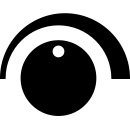
IRF520 Dimmer 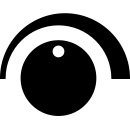
Kasa Smart
LED-Warrior18 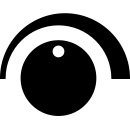
Meross power switches
NextEVO Universal AC MAINS Dimmer (MPDMv4.1) 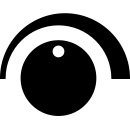
PCA9685 dimmer 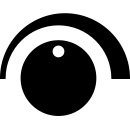
Qwiic Relay
Remote dimmer 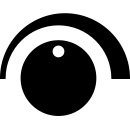
Remote relay
Script dimmer 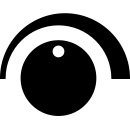
Script relay
Sequent Microsystems 4 Relay Card
Sequent Microsystems 4 Relay Card Ver. 4
Sequent Microsystems 8 Relay Card Ver. 1 - 2
Sequent Microsystems 8 Relay Card Ver. 3
Sequent Microsystems 8 Relay Card Ver. 4
Shelly
Sonoff (Tasmota)
Sonoff D1 Dimmer (Tasmota/DIY) 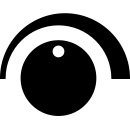
Tapo P100 Mini Smart Wi-Fi Socket
Voltcraft SEM6000
WEMO Smart plug
Sensors
We currently support 39 hardware types of sensors, measuring altitude, co2, conductivity, distance, fertility, humidity, light, moisture, ph, pressure, temperature, uva, uvb, uvc, uvi:
1-Wire sensor
humidity, temperature
AHTx0 Sensor
humidity, temperature
AM2302 Sensor
humidity, temperature
AM2320 Sensor
humidity, temperature
AMG8833 Grid-Eye IR Thermometer sensor
temperature
AS7331 UVA, UVB, UVC light and temperature sensor
temperature, uva, uvb, uvc, uvi
AtlasScientific I2C sensor
co2, conductivity, humidity, ph, pressure, temperature
BH1750 LUX light sensor
light
BME280 sensor
altitude, humidity, pressure, temperature
BME680 sensor
altitude, humidity, pressure, temperature
CCS811 Air Quality sensor
co2
Chirp sensor
moisture, temperature
COZIR CO2 sensor
co2, humidity, temperature
DHT11 sensor
humidity, temperature
DHT22 sensor
humidity, temperature
HC-SR04 ultrasonic ranging sensor
distance
HC-SR04P ultrasonic ranging sensor
distance
Honeywell HumidIcon HIH8000 sensor
humidity, temperature
HTU21D sensor
humidity, temperature
JSN-SR04T ultrasonic ranging sensor
distance
K30 CO2 sensor
co2
LYWSD03MMC bluetooth sensor
humidity, temperature
Meross MS100(F)
humidity, temperature
MH-Z19 CO2 sensor
co2, temperature
MH-Z19b CO2 sensor
co2, temperature
MiFlora bluetooth sensor
fertility, light, moisture, temperature
MiTemperature bluetooth sensor
humidity, temperature
MLX90614 IR Thermometer sensor
temperature
One-Wire File System (OWFS)
humidity, temperature
Remote Sensor
altitude, co2, distance, fertility, humidity, light, moisture, ph, pressure, temperature, uva, uvb, uvi
Script Sensor
altitude, co2, distance, fertility, humidity, light, moisture, ph, pressure, temperature, uva, uvb, uvi
SEN0161 PH Probe sensor (analog)
ph
Sensirion SHT2X sensor
humidity, temperature
Sensirion SHT3X sensor
humidity, temperature
Sensirion SHT3XD sensor
humidity, temperature
Sensirion SHT4X sensor
humidity, temperature
SI7021 sensor
humidity, temperature
VEML6075 UVA and UVB light sensor
uva, uvb, uvi
YL-69 sensor (digital)
moisture
Buttons
We currently support 5 types of buttons.
IO Expander
Light sensor
Magnetic (door) button
Motion sensor
Remote Button
Webcams
We currently support 9 types of webcams.
Live HLS Stream
Live streaming
Live Raspberry PI camera
Live streaming
Live RTSP camera
Live streaming
Live USB camera
Live streaming
Local file webcam
Still picture
Raspberry PI camera
Still picture
Remote file webcam
Still picture
RTSP camera
Still picture
USB camera
Still picture
