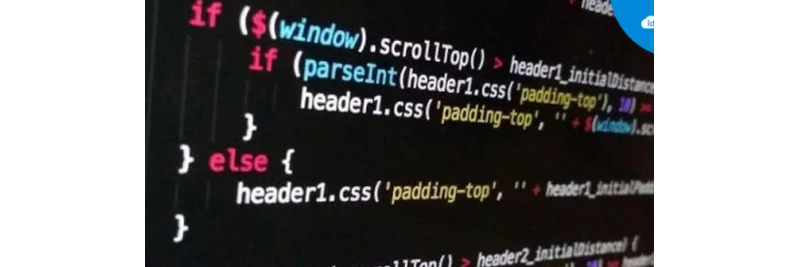Script Sensor
Information
With a script sensor you can make your own script/program that does a measurement and give back the current value.
For temperature, it needs to return the value in Celsius degrees.
You can use decimal/float values. But make sure you have only a numeric value output. No ‘%’ of ‘C’ indicators.
Python scripts
In order to use the Python virtual environment with all its libraries, make sure you have the correct shebang line:
1
#!/usr/bin/env python
Docker
When using docker, you can place them in the scripts volume that you have defined in the docker-compose.yaml file. And then you can use the following address: /TerrariumPI/scripts/[name_of_script].[extension]
Setup
In order to use the Script Sensor use the following settings:
Mandatory
- Hardware
- Script Sensor
- Types
altitude, co2, distance, fertility, humidity, light, moisture, ph, pressure, temperature, uva, uvb, uvi
- Address
- Enter the full path to the script.
Other settings can be found at the sensor setup information