Release TerrariumPI v 4.9.1
Release 4.9.1 - Fine tuning
Fine tuning total power and water usage
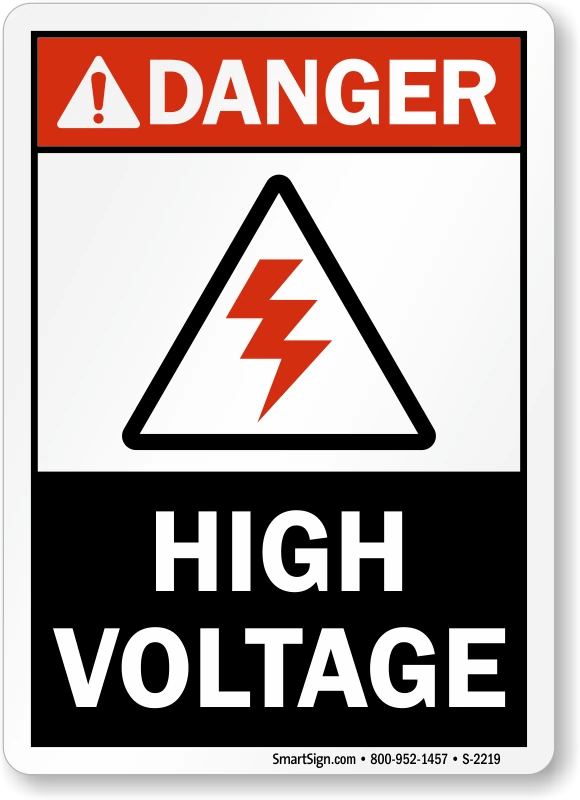 The previous release did improve the speed a lot with caching the total power and water usage. This saves a lot of CPU time with a big database.
The previous release did improve the speed a lot with caching the total power and water usage. This saves a lot of CPU time with a big database.
But this also had a downside. The actual power usage is not updated while the relays toggles. So that has now be fine tuned. The actual power and water usage will updated first, before the big total power and water usage query is run.
So now the GUI will reflect more actual the power and water usage when a relay changes state.
Docker changes
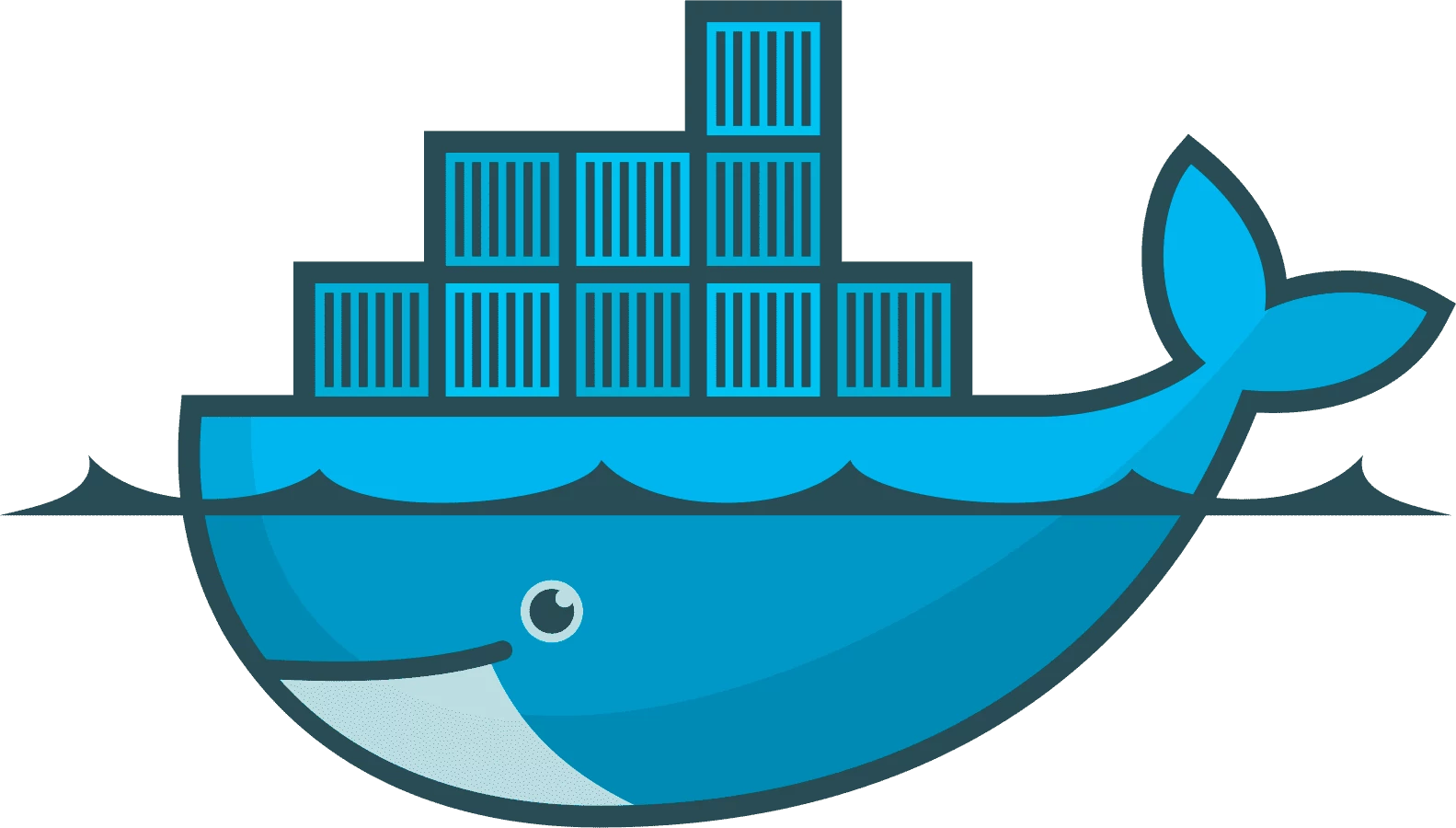 With this release, there are more Docker changes.
With this release, there are more Docker changes.
For backwards compatibility the :latest tag is referring to the image with OS buster and with Java -java. As that was always the default.
Bookworm
Bookworm builds are added, but not fully tested. As it takes a lot of time to test all images on a Raspberry PI. So still a bit at own risk. But at least it should start.
Raspberry PI 5 not supported! This is due to different hardware design.
Split up Java vs Non Java
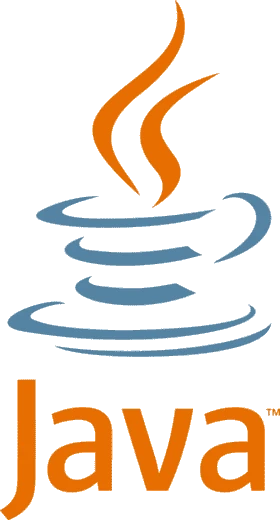 The next big thing is that the images are split up with or without Java. This is done in oder to reduce the size of the images. So if you need Java you should use the
The next big thing is that the images are split up with or without Java. This is done in oder to reduce the size of the images. So if you need Java you should use the 4.9.1-[OS]-java tag in your docker compose file. If you do not need Java, leave the -java out of the image name.
Both -java and non java images are the same. The only difference is the presence of Java. You need a Java image when you want to use Denkovi V2 relays.
The non Java version is 50MB smaller to download.
Small updates
Reverted back the MQTT library. As the new version does work with a small change, other libraries depending on it, do not. So that bug was already fixed. But now it is finally fixed.
Fix graph exports on the dashboard.
Updated the smoothing code for graphs. The alarm values are now also smoothed. So that should produce even nicer graphs.
And fixed the documentation page. Somehow that was broken since the last release.
And updated all external libraries to the latest version.
Installing / Upgrading
| Get the new version: | Manual / Docker |
| And go the installation page in order to install Terrarium PI version. | Manual / Docker |
| Or, go the upgrade steps at the installation page. | Manual / Docker |
Translations
 Not all translations are done. Add missing translations here!
Not all translations are done. Add missing translations here!
All help is appreciated.
