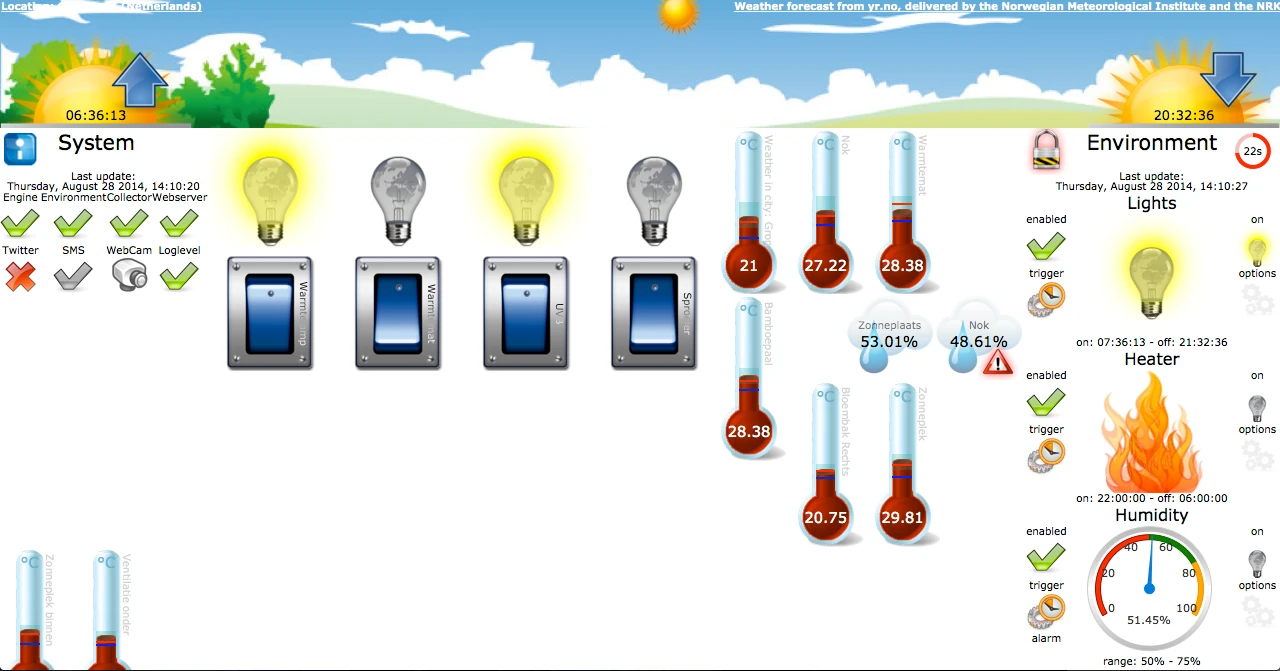Early TerrariumPI version
Release 0.3
I found an old screenshot of a very early version of TerrariumPI. The screenshot above is from version 0.3. The date of the screenshot is from august 2014. The gui did had already editing settings, but I think a lot of settings was still in .cfg files. Which was manual editing and restarting the software after every change.
Weather
On the screenshot you can see various weather information. The data was coming from Yr.no. But they changed their API, and now we use OpenWeatherData. But the used data is still the same.
The two suns on the left and right side show the sun rise and sun set values. This is real weather data based on a geo position. Ths sun in between shows how far the day is done. So the small sun in the middle will go from left to right during the day.
And one temperature indicator is used to show the current weather temperature.
System status
On the left side there are some small system indicators. They show if the different part of the system are running correctly. This is only a status view.
Relays
In the middle we have four relays, of which two are toggled on. We used ‘old-shool’ look relays on the page. The names are embossed on the right side in the relay.
When a relay is toggled on, the lightbulb will be on. This looked pretty nice.
Sensors
We had two types of sensors. Temperatures and humidity sensors. Other sensors where not supported. It looks clear what is what type of sensors. With warning/error indicators.
Environment
And finally on the right side we have the configured environment. You can see the lights setup, with a heater and sprayer setup. The green check marks shows that an area is active. The small light bulbs show if the relays are on or not. The small timer icon you could set timer settings. And finally, all the icons in the middle are animated. The big light bulb goes on and off when the relays are on or off. The heater flames are animating when the heater was active.