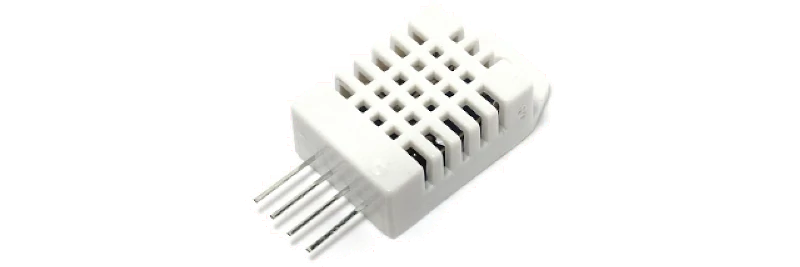DHT22 sensor
Information
The DHT22 is a basic, low-cost digital temperature and humidity sensor. It uses a capacitive humidity sensor and a thermistor to measure the surrounding air and spits out a digital signal on the data pin (no analog input pins needed). It’s fairly simple to use but requires careful timing to grab data. The only real downside of this sensor is you can only get new data from it once every 2 seconds, so when using our library, sensor readings can be up to 2 seconds old.
Simply connect the first pin on the left to 3-5V power, the second pin to your data input pin, and the rightmost pin to ground. Although it uses a single wire to send data it is not Dallas One Wire compatible! If you want multiple sensors, each one must have its own data pin.
It needs a 4.7K - 10K resistor, which you will want to use as a pull-up from the data pin to VCC.
Warning
As these sensors are cheap, they are not stable for 24/7 duty. After a few days they tend to give problems. Use at your own risk! Using DHT11 / DHT11 on Raspberry Pi 4b #470
Setup
In order to use the DHT22 sensor use the following settings:
Mandatory
- Hardware
- DHT22 sensor
Types : humidity, temperature
- Address
- Enter the physical pin number on which the device is connected
Ex:27This sensor does support (power management)
Other settings can be found at the sensor setup information